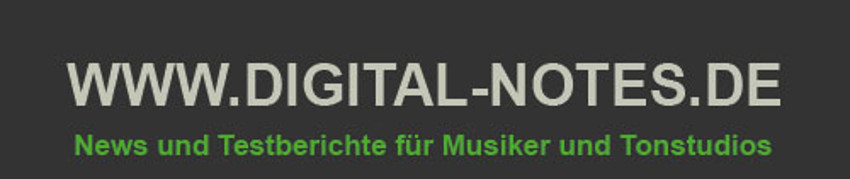![]() GENNEP, THE NETHERLANDS: task-specific audio interface developer Cymatic Audio is proud to announce availability of uRemote — an Apple iPad-, iPhone-, OS X-, and Windows-compatible software remote control application for its 19-inch rack-mountable uTrack24 24-track recorder, player, and interface — as of April 1… Since shipments started in November 2014, Cymatic Audio’s award-winning uTrack24 24-track recorder, player, and interface has more than lived up to its dexterous design brief as the go-to solution for anyone wishing to handle high-quality recordings or audio playback without computer constraints. Indeed, it records directly onto USB media plugged into its uncluttered front panel. There the 24 three-colour LEDs clearly show the level of each of its namesake channels while those LEDs can conveniently be used as a 24-segment level meter for one of those channels individually.
GENNEP, THE NETHERLANDS: task-specific audio interface developer Cymatic Audio is proud to announce availability of uRemote — an Apple iPad-, iPhone-, OS X-, and Windows-compatible software remote control application for its 19-inch rack-mountable uTrack24 24-track recorder, player, and interface — as of April 1… Since shipments started in November 2014, Cymatic Audio’s award-winning uTrack24 24-track recorder, player, and interface has more than lived up to its dexterous design brief as the go-to solution for anyone wishing to handle high-quality recordings or audio playback without computer constraints. Indeed, it records directly onto USB media plugged into its uncluttered front panel. There the 24 three-colour LEDs clearly show the level of each of its namesake channels while those LEDs can conveniently be used as a 24-segment level meter for one of those channels individually.
 Additionally, a large LCD clearly shows all additional important information and allows fast and intuitive editing of parameters via an endless push encoder. Lastly, large illuminated front panel-positioned transport controls clearly help with making hassle-free recordings and are specifically suited to overcoming far from ideal lighting conditions that are typically associated with onstage and off-stage operation. Little wonder, then, that the uTrack24 is proving popular with its intended user base. Better still, as of April 1, uTrack24 users can quite literally go mobile, thanks to the timely release of uRemote, an Apple iPad-, iPhone-, Mac OS X-, and Windows-compatible software remote control application allowing users to fully control and monitor most operations remotely — no need to reach or walk over to an awkwardly- or inconveniently-positioned rack anymore. Instead, position the uTrack24 anywhere (within reason) and control it wirelessly. Sounds simple. So how does uRemote work, then? To work with uRemote, uTrack24 users must first update their device — download the latest firmware update from a dedicated webpage (http://www.cymaticaudio.com/downloads) on the Cymatic Audio website, then connect the uTrack24 to the network port of a standard off-the-shelf wireless router before connecting whichever device — iPad or iPhone, OS X or Windows computer — is hosting the uRemote application to the same network. Not too taxing — the way it should be, of course. Changing the course of operations thereafter is simplicity itself, with remote control and viewing of most uTrack24 functions — and all from the comfort of the palm of your hand (when using an iPhone)! Whatever way one chooses to work with uRemote, host device-wise, wireless remote functionality is as extensive as its feature list: the home screen shows all recording/playback information at a glance with full transport controls and playback bar available at all times on all screens; speaking of which, the playback bar allows instant navigation to any time or marker location and the one-touch markers list displays all recorded markers with exact time locations; a one-button loop control allows creation of loop in/loop out points and loop playback; an analogue-style mixer screen allows easy adjustment of all mixer settings; a dedicated fullscreen metering page features 24 fullscreen meters for setting levels; the file browser allows quick and easy navigation of files on an attached drive; and, last, but not least, uRemote also allows users to control multiple uTrack24 units connected to same network. But best of all, uRemote is immediately downloadable for free from Apple’s App Store! After all, wireless is where the heart of the uTrack24 is… if you need it to be. Let your fingers do the walking while uRemote does the talking (to the uTrack24).
Additionally, a large LCD clearly shows all additional important information and allows fast and intuitive editing of parameters via an endless push encoder. Lastly, large illuminated front panel-positioned transport controls clearly help with making hassle-free recordings and are specifically suited to overcoming far from ideal lighting conditions that are typically associated with onstage and off-stage operation. Little wonder, then, that the uTrack24 is proving popular with its intended user base. Better still, as of April 1, uTrack24 users can quite literally go mobile, thanks to the timely release of uRemote, an Apple iPad-, iPhone-, Mac OS X-, and Windows-compatible software remote control application allowing users to fully control and monitor most operations remotely — no need to reach or walk over to an awkwardly- or inconveniently-positioned rack anymore. Instead, position the uTrack24 anywhere (within reason) and control it wirelessly. Sounds simple. So how does uRemote work, then? To work with uRemote, uTrack24 users must first update their device — download the latest firmware update from a dedicated webpage (http://www.cymaticaudio.com/downloads) on the Cymatic Audio website, then connect the uTrack24 to the network port of a standard off-the-shelf wireless router before connecting whichever device — iPad or iPhone, OS X or Windows computer — is hosting the uRemote application to the same network. Not too taxing — the way it should be, of course. Changing the course of operations thereafter is simplicity itself, with remote control and viewing of most uTrack24 functions — and all from the comfort of the palm of your hand (when using an iPhone)! Whatever way one chooses to work with uRemote, host device-wise, wireless remote functionality is as extensive as its feature list: the home screen shows all recording/playback information at a glance with full transport controls and playback bar available at all times on all screens; speaking of which, the playback bar allows instant navigation to any time or marker location and the one-touch markers list displays all recorded markers with exact time locations; a one-button loop control allows creation of loop in/loop out points and loop playback; an analogue-style mixer screen allows easy adjustment of all mixer settings; a dedicated fullscreen metering page features 24 fullscreen meters for setting levels; the file browser allows quick and easy navigation of files on an attached drive; and, last, but not least, uRemote also allows users to control multiple uTrack24 units connected to same network. But best of all, uRemote is immediately downloadable for free from Apple’s App Store! After all, wireless is where the heart of the uTrack24 is… if you need it to be. Let your fingers do the walking while uRemote does the talking (to the uTrack24).
For more detailed information, please visit the uTrack24 product webpage here: Link